How to duplicate a Canva template made by the XEN Create team and save it on your own account
Let's say we create some Instagram post templates for you. And you want to have a copy of that template file on your account so that you can reuse the designs and edit the text or swap out the photos or change the colors etc. on your own whenever you want to. Here's how to do it:
- We'll send you a template link. Click the link and this page will appear:

- Select the Use template button. This will create a copy of the template file and save it on your account
- You should now have a copy of the template on your account. It should appear under Recent designs on the Canva homepage