If you'd like us to create Canva templates using your account, you can invite us to join your team:
- On the top corner of the homepage, click the gear icon to go to your Settings

- From the side menu, click People

- At the bottom of the page, click Invite people

- Copy and paste this email address in the field: services@xen.com.au
- Then click the dropdown menu next to the email and select Brand Designer (see below for the role permissions)

- Click Invite people to my team

Inviting us as a Brand Designer gives us the following permissions:
- Can set up and edit team Brand Kits
- Can create designs using the team Brand Kits
- Can schedule posts to social media via the Content Planner (available to Canva Teams and Canva for Nonprofits users)
- Can publish brand templates (available to Canva Teams, Canva for Education, and Canva for Nonprofits users)
If you don't need us to update the Brand Kits, you can invite us as a Member instead.
More information on the roles and permissions here: https://www.canva.com/help/roles-and-permissions